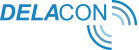To edit the email notification settings to send notification email only when a call is missed, you will need to make a change in the Delacon Portal:
- Login to the Delacon Portal.
- Navigate to 'Reporting' and click on 'Services'.
- Navigate to the CID you wish to make this change to and click on 'Edit'.
- On the Edit Service screen, navigate down to the menu option 'Email Notification only for missed or busy calls' and select 'Enable'.
- Click 'Submit'.