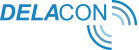Analyse hourly web users
The following is a step by step guide to finding the total number of web users by using Google Analytics.
Please refer to the number in green in the image below for each of the steps:
1.Login to Google Analytics and select the relevant date range.
2.Click on Audience from the left hand menu
3.Click on Overview from the sub-menu
4.The total number of Users
5.The maximum users per hour
6.Average session duration

Analyse hourly web users for a specific page
If you would like to analyse the number of users from a specific web page, you will need to create a segment.
Please follow the following steps on how to create a segment:
1.Login to Google Analytics and then click on 'all user'.
2.Click on +NEW SEGMENT.
3.Name your segment.
4.Click on Conditions.
5.Choose “Page” from the menu.
6.Enter the specific web page you would like to analyse, e.g. /call-tracking/
7.Click on preview.
This will now show you the total number of users for a specific web page.
Rolling Numbers Calculator
You can find out more information about how many phone numbers you need by using our rolling numbers calculator.