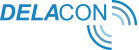Our stop/start call recording feature allows you to stop a call from being recorded if a caller requests for you to do so.
To stop a call recording, the agent simply needs to press the ‘stop’ or ‘pause’ key on the keyboard – default set by Delacon to the ‘#’ key.
To start a recording again, the agent simple presses the ‘start’ or ‘unpause’ key – default set by Delacon to the ‘*’ key.
How do I enable this feature?
To enable the stop/start call recording feature, please follow these simple steps:
Step 1: Login to the Delacon Portal.
Step 2: Navigate to Reporting and Click on Services.
Step 3: Navigate to the CID you wish to enable this on and click ‘Edit’.
Step 3:In the CID, under the features list, navigate down to the Call recording using touch tones option and select ‘Enable’:
Step 4: Click ‘Submit’.
The stop/start recording feature will now be enabled.
If you would like to change the default keys used to pause s start a recording, please contact support@delaconcorp.com.