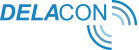The easiest way to accomplish disabling notification emails, is to change the email address in the client details section on the Delacon portal.
You can do this by first logging into the Delacon portal.
Click on the ‘Business Directory’ tab, and then click the pencil icon of the client you want to edit.
On the edit details page that follows, you can change the email address to a different one or a dummy email address so that the client will no longer receive notification emails.
Alternatively, in the notification emails that get sent out, there is an unsubscribe link at the bottom of the emails. The client can click this unsubscribe link.
However, note that if you, or the client, edit the termination details, it will re-subscribe the client to the emails, and the client will have to click the link again.