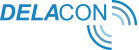Step 1
From the Campaign Directory, select the CID (campaign or company) that you’d like to configure the time of day routing
Step 2
Click on the pencil icon next to configure time of day routing.
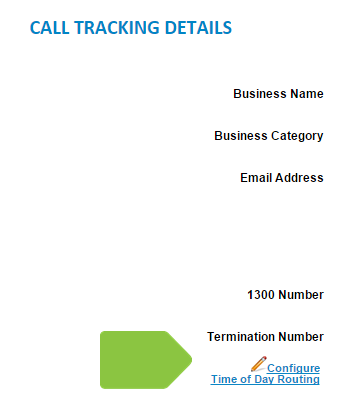
Step 3
Click “New” and configure as required.

Step 4
You can add multiple routings for the same day. Repeat step 3 for each routing required.