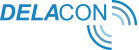Delacon's automated reporting allows you to automatically send the call reports from your account to nominated email addresses on a daily, weekly or monthly basis. This allows you to schedule when you receive your call information to a time that is convenient for your reporting needs.
There are 2 automated report types available:
Detailed Call Report - This is an itemised report containing the particulars of each call in the report period.
Call Summary Dashboard Report - This is a summary report of the call totals per number during the reporting period.
If you would like to set up an Automated Report, please log into the old Delacon portal here and follow the steps below.
1. Under the Settings menu, choose Automated Reports
2. For the required report type, click Add New
3. Complete the required fields for the report configuration:
- From Email - The email address the report will come from. If you wish for the report to be sent from your own email address, please contact support@delaconcorp.com
- To Email - The email address(es) the report will be sent to. Multiple email addresses should be separated by a semi-colon (;)
- Start Date - The day the first report will be sent
- Frequency - Whether the report should be received daily, weekly or monthly.
- Send Time - The time of day the report will be sent
- Report Format - The format of the report, which can be attached as a PDF or CSV file, or shown as HTML in the body of the email.
- Email Body - The content that will be sent in the email body. If you have selected the HTML Report Format option, placeholder text will be added to the body and should not be removed.
- Select CIDs - The CIDs applicable to the report you are creating. If none are specifically selected, the report will include all CIDs.
- Report Fields - The data fields that will be included in the report. Unneeded information can be removed as required
- Filter Call Types (Detailed Call Report Only) - The types of calls that are included in the report. Normal (answered), Busy and No Answer calls can be included/excluded as needed.
4. Click Save
If you have any questions regarding Automated Reports, please email support@delaconcorp.com