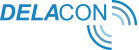Step 1
To generate a csv file of your calls, click on the reporting tab and select detailed call log.
Step 2
Select the date range and the campaigns or companies for the report.
Step 3
Click on the down arrow next to Generate Report and select Generate CSV. Click on Go. The csv file will automatically download to your computer.