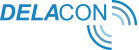Step 1
Step 2
Navigate and click on the Integration menu in the left sidebar:
Step 3
Navigate and click on the Google Adwords Integration menu in the left sidebar:
Step 4
On the next screen click on “Link Service - New AdWords Authorization”

Step 5
After login, click on “Link Service - New AdWords Authorization”
Step 6
Click on “Allow”
Step 7
On the next screen enter your Delacon login details again:
Step 8
You now need to map the Service ID with the Adwords ID.
To do this, check the box for each Service ID (CID) you want to map then click “Map Configuration”:
Once Mapped a pop up box will display:

Click “OK”
Step 9
This completes the integration.
Once integrated, the AdWords data will be available for AdWords generated calls which have Google Click Id (gclid) in the landing page. Data will generally be available from the next day following the integration.
Please note the AdWords data is only available after next day after 7AM Australian Eastern Daylight Time.
If you want to use Delacon's Call Extensions integration, please click here for integration instructions