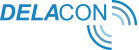Introduction
The so called ‘digital age’ is upon us – where everyone has multiple devices, content streamed directly into their homes and everything has gone online.
With the coming of the digital age, the phone call was supposed to be dead. However with over U$1 trillion in global commerce influenced by mobile calls alone and with over 75% of customer interactions being phone calls, the phone call is still as important and relevant to businesses as ever.
In fact, 65% of businesses consider phone calls their highest quality lead source!
If the phone call plays an important role in your business, particularly in the path to purchase, it is vital you know what happens on these calls. However listening to every phone call is impossible, especially when hundreds or thousands of calls are received every day.
This is where Speech Analytics becomes so important. With the ability to effectively ‘listen’ to every call, it can provide detailed analysis on conversations so you can find out exactly what is being spoken.
What is Speech Analytics?
Speech Analytics is the ability of an AI engine to analyse, transcribe and effectively ‘listen’ to the spoken word of every phone call your business receives. It can help determine what happens once a potential customer has moved from the online to the offline world by transcribing and analysing the conversation.
Features
Transcribe
Provides a transcription of every phone call with 80% accuracy.
Call Visualisation
Provides a visual representation of the elements of a call including talk time, on-hold time and ring time.
Call Analysis
Analyse the call for specific keywords and phrases, and the sentiment of the caller.
Call Outcome
Understand if a call was answered and what the call outcome was (sales, booking, complaint
The Delacon Speech Analytics Roadmap
Knowing how important phone calls are to customers, we have invested significantly in our speech analytics platform and are continuing to do so.
Our Speech Analytics Road Map will see a number of new features and solutions added to the platform:
Keyword Spotting/Scanning and searchable transcripts
Set the keywords you want to scan for in conversations such as sales specific keywords, (including the value of the sale), branded keywords or keywords to do with special promotions/offers.
You can then search for these keywords amongst your transcripts.
Identify a good or bad call
Do you know what a good or bad call is for your business? Enter in this criteria and our solution will search for good or bad calls.
The criteria could be:
§ The length of the call
§ What specific keywords were mentioned
§ The call outcome (sale, complaint etc.).
Determine Call Outcome/Call Classification
Use call analytics to classify the outcome of the call based on either outcome based keywords you provide or on a model which uses a critical mass of your call transcripts to work out the outcome.
Script Scanning
Use the script scanning feature to make sure sale scripts are being followed correctly and to identify high performing scripts by linking to the call outcome.
Lead Scoring
Score leads based on what is actually said in the phone call. This may be based on the specific words spoken, the outcome of the call or the length of the call.
Speech Analytics Applications
What is the actual application of Speech Analytics? How can it be used to enhance your business?
We’ve broken it up into two key areas:
§ Marketing Optimisation
§ Sales Optimisation
Marketing Optimisation
§ Use the keyword scanning feature to scan for frequent keywords and then use these words in your SEO and SEM campaigns.
§ Analyse ‘Good’ phone calls and link them back to the campaigns that delivered the calls. Optimise these campaigns to deliver even more ‘Good’ phone calls.
§ Use the IVR intercept feature to understand which campaigns and keywords are delivering sales calls and optimise your campaigns accordingly.
Sales Optimisation
§ Use keyword spotting/script scanning to identify the messaging that is leading to sales. Replicate this messaging across your other agents to ensure the best messaging is being used. Similarly identify when approved scripts are not being used to see which agents may need more training.
§ Use good quality calls (as identified by your criteria) as a benchmark for training current future employees.
§ Identify callers with good customer sentiment and use these for training.
§ Score leads based on your criteria, ensuring leads with higher scores are actioned as a priority.
*Please note some of these applications are not available yet.
Getting Started
Getting started with Speech Analytics is easy and can be purchased seperatly to our call tracking solution. Note it does come with additional charges.
In order to use Speech Analytics, you will require:
§ Our call recording feature.
§ Ideally the use of our 1300 numbers or the porting across of your existing 1300 numbers so they sit within our call recording environment.
What is currently available?
Call Transcription Interface
View call recordings and transcripts as well as our ‘Call Visualisation’ feature where you can see the metrics of each conversation (caller talk time, agent talk time, silence etc).
Lead Scoring
Manually score every call and add comments using our Call Scoring element.
IVR Intercept
See the menu options callers select so you can see what percentage of calls are actually going thorugh to your sales and other departments.
This data can also be pushed into your CRM as well as Google Analytics and DoubleClick for CPA analysis.
Contacting Delacon
If you are interested in Speech Analytics or any of our other products call us on 1300 990 999 or email us at enquiries@delaconcorp.com
Alternatively you can contact your Delacon Account Manager directly.