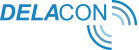For specific use cases, you may need to configure your call tracking code.
Phone numbers that are images/graphics
If you have a graphic as a telephone number, you will need to convert that telephone number to text using straight HTML / CSS. Using CSS you should be able to duplicate the look of the phone number almost exactly as the graphic.
Tracking calls across two domains
If you would like to analyse call data across two distinct website domains, where the prospect calls from a second website after first clicking from an online source through to an original website, then you’ll need to add additional code.
Step 1 Create function
Create a javascript function called cd_tracking and place this function on every page that has a link to the second domain.
The function should look like this.
function cd_tracking(url) {
if (typeof _dgactlink == 'function')
{ _dgactlink(url, true); }
else
{ document.location.ref = url; }
return false;
}
Step 2 Add function to the link
Add the function that you created to the link from the first domain to the second domain.
The link should look like this.
<a href="www.seconddomain.com.au" onclick="cd_tracking('www.seconddomain.com.au');returnfalse;">Go to second domain</a>
Step 3 Edit GA Code
Edit the GA tracking code on the pages that are linked on both domains. The additional code is highlighted in yellow.
<!-- Google Analytics --> | |
<script> |
|
(function(i,s,o,g,r,a,m){i['GoogleAnalyticsObject']=r;i[r]=i[r]||function(){ |
|
(i[r].q=i[r].q||[]).push(arguments)},i[r].l=1*new Date();a=s.createElement(o), |
|
m=s.getElementsByTagName(o)[0];a.async=1;a.src=g;m.parentNode.insertBefore(a,m) |
|
})(window,document,'script','//www.google-analytics.com/analytics.js','ga'); |
|
ga('create', 'UA-57296621-1', 'auto', {'allowLinker': true}); |
|
ga('require', 'linker'); |
|
ga('send', 'pageview'); |
|
</script> |
|
<!-- End Google Analytics --> |
Adding Extra Tracking Criteria
Extra call tracking criteria can be added to further restrict the types of calls being tracked. This is in addition to the five tracking options currently available. Combined with our extra tracking criteria, there is unlimited potential for tracking conditions.
Currently there are four extra tracking variables available:
§ Lpg – landing page
§ Ref – referral URL
§ Ip – IP Address
§ UA – User Agent
These variables (used in JavaScript) allow you add these specifications to your tracking criteria. For example you may run a Paid Search campaign which directs traffic to a specific landing page and may only want to track calls made from that landing page rather than all your Paid Search campaigns, or you may want to filter out certain IP addresses (such as those from staff phone or computers) so these calls are not tracked.
Examples:
§ lpg.match(/compaign1/) ; campaign1 is part of landing page URL, the match is a regression expression, so be careful. Otherwise it can be 'lpg.indexOf("compaign") != -1
§ ref.match(/facebook/) ; referral from facebook, however, be careful as some mobile browsers hide the referral information
§ ip!=('12.23.45.67') ; filter out certain IP addresses such as customer’s home IP address
§ ua.match(/android/) || ua.match(/iphone/) || us.match(/mobile/) ; only for mobile browser
Please note this criteria can only be set up and edited by the Delacon Support team.
If you would like to use this Extra Tracking Criteria, please speak to your account manager or contact Delacon Support.
Grouping CIDs
Multiple CIDs can be grouped together that have the same termination number and business identifier. As each CID can be setup to track calls based on a specific criteria, you can make sure a larger criteria or variation of call sourced can be tracked.
For example, CID 001, 002 and 003 are set up each with their own criteria and each with their own set of rolling numbers. If a call is made and the web traffic comes in and matches with the criteria of CID 001, a tracking number from the CID 001 pool will display. If 001 is not a match, it will cycle to 002. If 002 is not a match it will cycle to 003 and so on. If none are a match, it will cycle back to 001 and display the non-call tracking number pool.
Example:
<script src=''//vxml4.plavxml.com/sited/ref/221-14381-g-10001-10002-10003" />
If you would like more information about this please speak to your account manager.
Advanced Number Substitution Options
If your site uses word/text phone numbers e.g. 1300 Delacon, our tracking code can accommodate this through the use of a specific configuration of the business phone number field in the Delacon portal.
We can also accommodate where you have multiple phone numbers i.e. different phone numbers on the same page and want to update both with the same call tracking number.
Basically this means that our tracking code can pick up these various number configurations and update them with a Delacon call tracking number.
Configuration for multiple numbers:
- Login to the Delacon Portal.
- Navigate to Reporting -> Reporting (OLD) to load the management portal.
- Click on ‘Edit’ for the relevant CID you want to update.
- Scroll down to the ‘Business Phone Number’ field.
- Define the numerical version of the numbers that exist on the page without any formatting i.e. remove any spaces, brackets etc.
- Enter this number into the ‘Business Phone Number’ field.
- Ensure these numbers are separated by a dollar sign ($). E.g. 1300123456$1300456789
- Click ‘Submit Update’
Configuration for word numbers:
- Follow steps 1-4 as above.
- Define the numerical version of the word number e.g. 1300Delacon would be defined as 1300335226.
- Add the numerical version of the phone number to the business phone number field followed by a semi colon (;) followed by the text version of the number. E.g. 1300335226;1300Delacon.
- Click ‘Submit Update’
These two configurations can be combined as long as separated by the appropriate character. E.g. if you have multiple numbers and one of these numbers is a text number you would configure as below:
1300123456$1300335226;1300Delacon